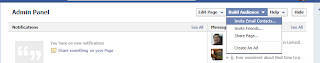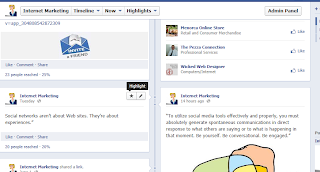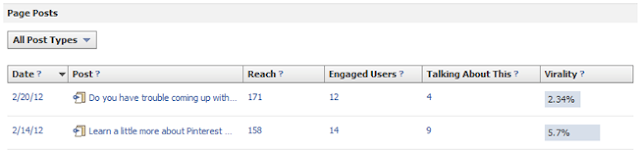We’ve all heard the saying, “great content gets shared.” But what happens if yours isn’t getting shared? Does that mean you don’t have great content?
Not necessarily. It could mean you have top-notch content, but you’re not posting it at the most opportunistic times of day.
Maybe you aren’t interested in social shares but would like to know why your killer content isn’t generating lots of pageviews.
Perhaps you’re suffering from the same malady: your content isn’t getting viewed because you aren’t posting on the best days of the week.
According to Shareaholic, the day and time you post your content will determine how many social shares and page views it receives. The following information was taken from data received in 2011 (social shares apply to Facebook and Twitter).
Social shares
If your top priority is social shares, you’ll want to know the best day and best time to post your content. Here is a breakdown of both those stats.Best days
According to research, content posted on Thursdays gets more shares than any other day—10% more in fact. From there, sharing days decrease in popularity as follows: Wednesday, Friday, Monday, Sunday, and Tuesday.We can take two things from this information. First, people are using Facebook and Twitter at work. Second (and more relevant to you!), posts made later in the week do better than posts made earlier in the week.
Best times
Now that you have determined which days you should be posting, you’ll want to know which hours are best.According to Sharaholic, 27% of all social shares occur between 8am and 12pm EST. There is a definite surge of activity between 9am and 10am. After that, social shares are on the decline for the majority of the day. There are two other small peaks of activity around 2pm and 9pm.
Apparently, we like to take in our information with the morning news, get an update after lunch, and check in before bed.
One popular blogger shares his posting schedule. He posts at 4:30am. That way, his content is ready for his US audience while his UK audience is still awake and active.
Pageviews
If you are interested in driving traffic to your blog, and you’re not too particular about social shares, your posting schedule will be completely different.Best days
The four best pageview-related posting days are the same as the social share posting days. However, the winners are in a different ranking. Of the top 100 pageview days in 2011, 43% landed on a Monday. Tuesdays received 28%, Wednesdays 24%, and Thursdays finished the list with 5%.Note Saturday and Sunday didn’t make the cut.
Best times
Most pageviews take place between 7am and 1pm EST, Monday through Friday, with the majority occurring between 9am and 10am. From there, views decrease significantly.What this means for you
There are several takeaways we can gather from these statistics.First, you need to determine how you want your audience to find your content. Do you want them to click from Twitter? Do you want them to subscribe via email? The answer to these questions will determine how you implement a response to these statistics.
Second, these statistics should act as a guideline only. They provide a nice place to begin your testing. However, you’ll want to check your own numbers and adjust from there.
These statistics don’t apply to everyone and they aren’t carved in stone. Pageviews and shares can vary from topic to topic, time zone to time zone, and country to country.
Third, you should determine which time zones read your content and when. Some businesses focus on the US east coast, since the majority of the country resides there. However, other companies draw a large band of followers from the west coast or Europe. Use your site’s analytics to determine where your target audience lives.
Lastly, be ready. Have your content up before the peak viewing time occurs. Also, it wouldn’t hurt to let viewers know it’s coming. A simple social media post along the lines of, “check the blog tomorrow at noon for a hot new post—you won’t want to miss it!” couldn’t hurt.
If you have been churning out stellar content and not receiving the traffic or social shares you’d like, try making a few changes to the times at which you post your content.
Lindsey Dahlberg is a blogger at http://bloggingtips.com and http://ppc.org/.