After the appearance of Facebook timeline a lot of people were not satisfied with the new time line especially for fan pages, as most of the fan page are business page which are used as a marketing tool, but what most people doesn’t know that the new time line have added a tool which is essential for every marketer, as it gives you a clue for understanding your fans in a better way.
This new tool called page Insight’s
 |
| Facebook page Insights |
You can notice it when you go to your admin panel as a graph
You can hover on certain parts to see:
1. Number of fans who have reached the page in a certain interval of time.
2. Number of fans who is talking about it and the frequency of updating your page post.
T
Also Some Facebook page owners can now view certain post metrics directly from their Timeline under each post , including the percentage of fans that saw a given post and the percentage of those who saw the post as a result of paid promotion or unpaid promotion.
This gives page owners an at-a-glance understanding of how many fans they are reaching. Or, more likely, make them realize how many they aren’t reaching. As users share more and connect with more Open Graph applications, there are more stories competing for placement in News Feed. Increasingly, page owners will have to support their content efforts on Facebook with paid media.
Clicks see all to get more details.
 |
Beneath that, you can see your page’s engagement.
The Purple bubbles represent the times when your page post have been updated. This can help you see how your engagement changes based on post frequency.
Page Posts Details
You can find under the graph, details about each post on your Facebook page including the post’s reach, engaged users, users talking about that post, and virality.
Virality is the number of people who have created a story from your post as a percentage of the total number of people who have seen it.
You can use the drop down Menu to choose from for All Post Types to select specific posts types.
Demographics and Location for Likes, Reach, and Talking About This
You can choose what type of demographic information that you want to know about (likes, Reach and talking about it) which is a great tool to see the demographics of users who have been engaged with your page.
You can easily compare between different engagements techniques to see which one has better impact on your fans, you can also use it to analyze what are the best time to post to get higher engagement parentage.
You can also specify a certain Range of time to measure the percentage of demographic engagement by clicking on the time range drop menu and selecting the date range you want to see.
Exporting Data
At the right side of the page you will find the export data tab which allows you to export you data in PDF form. This can help you do a report about your Facebook campaigns.
Where Your Likes Came From
At the bottom of the Likes section is a graph on where your page’s likes have come from as well as the latest number of unlikes.
This can help you see whether like boxes and buttons on your website are working well, also it can help you see any boosts in likes within the last 90 days. Linking a spike in unlikes to a particular post can also help you learn if your posts are actually disengaging your audience.
All this tools have been added with the time line because In the few past months Facebook researches said that pages reach only 16 percent of their fans each week on average.
By showing reach percentages on Timeline rather than requiring page owners to visit the insights dashboard to see them, the social network can subtly encourage page owners to consider spending money on Sponsored Stories or Reach Generator, which is a premium offering that guarantees that a page reaches at least 75 percent of fan.
In my opinion The Insights tool is the best modification that came with time line new features .

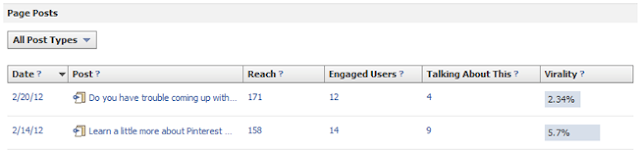




No comments:
Post a Comment